AEON MALL Hai Phong Le Chan provides e-locker at Lighthouse court in commercial center which serve a safe and convenient storage for customers.
Easy to use by your smart phone with 05 steps:
Step 1: Download AEONMALL Vietnam mobile application and verify account.
Access CH Play or App Store app and search “AEONMALL Vietnam” app. Please select “AEON MALL Hai Phong Le Chan”, register and verify account before using e-locker service.
- Android: https://play.google.com/store/apps/details?id=com.aeonmall.app
- iOS: https://apps.apple.com/vn/app/aeonmall-vietnam/id1489270491
Step 2: Select “E-locker” symbol on the right top menu of mobile application interface.
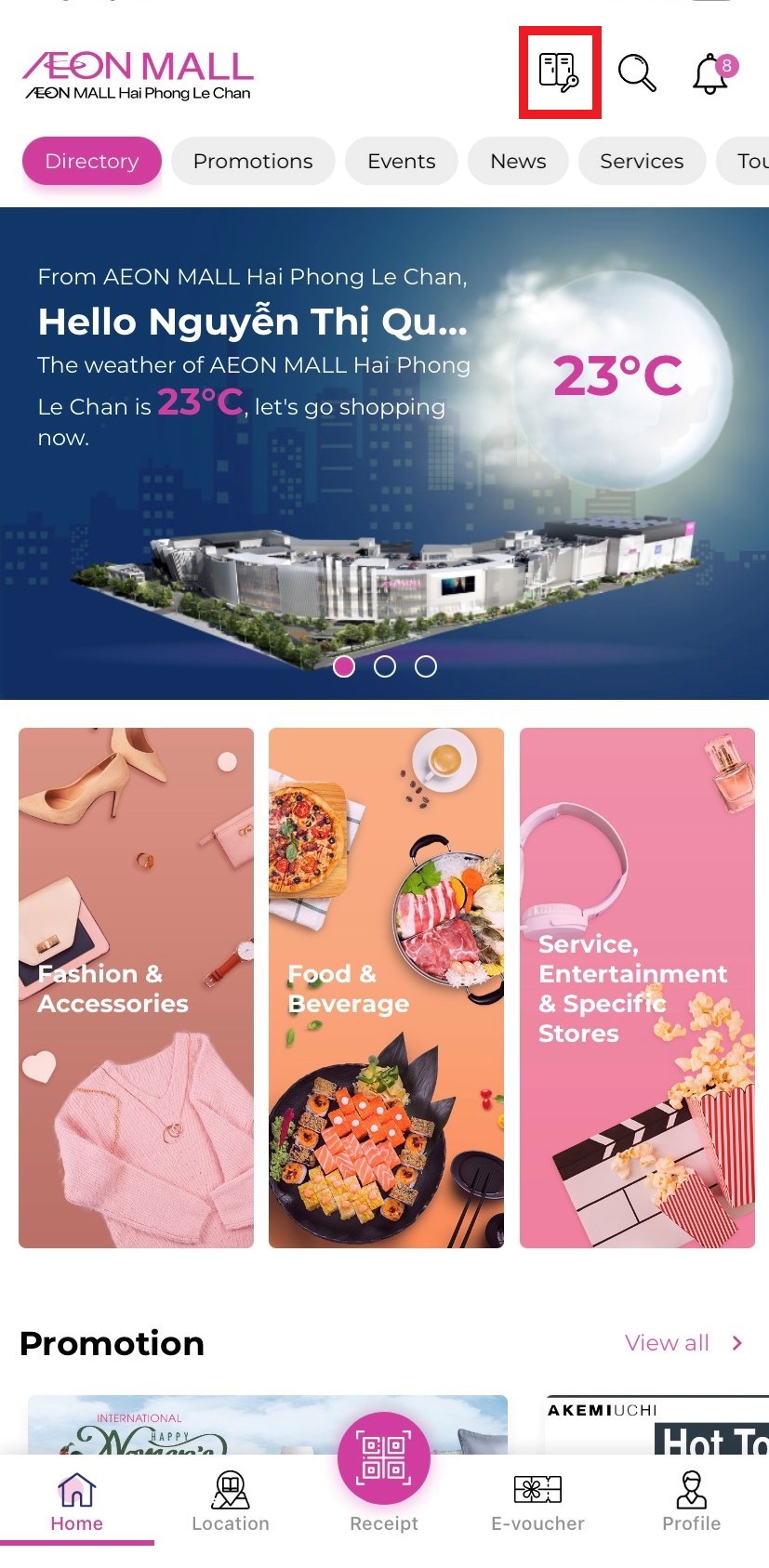
Step 3: Select “Box booking” and receive QR code with text code if booking comfirmed.
- Please select “Box Booking”.
- Check booking detail carefully, including:
– Category
– Capacity (size S, M, L)
- Size S (contains 1-3 stuffs): overcoat, small hand bag, small bags…
- Size M (contains 1-5 stuffs): small backpack, gift box…
- Size L (contains 1-8 stuffs): helmet, big backpack, houseware…
– Time (using 5h, 10h, 12h):
- If customer go to shopping or eating in short time, please book usage ime is 5 hours
- If customer go to shopping and eating in long time, please book usage ime is 10 or 12 hours
Note: Please remember your booking time to pick up stuff. If booking time ends, customer should come to Information Counter for more detailed instruction.
- Please submit order by click “BOOKING”
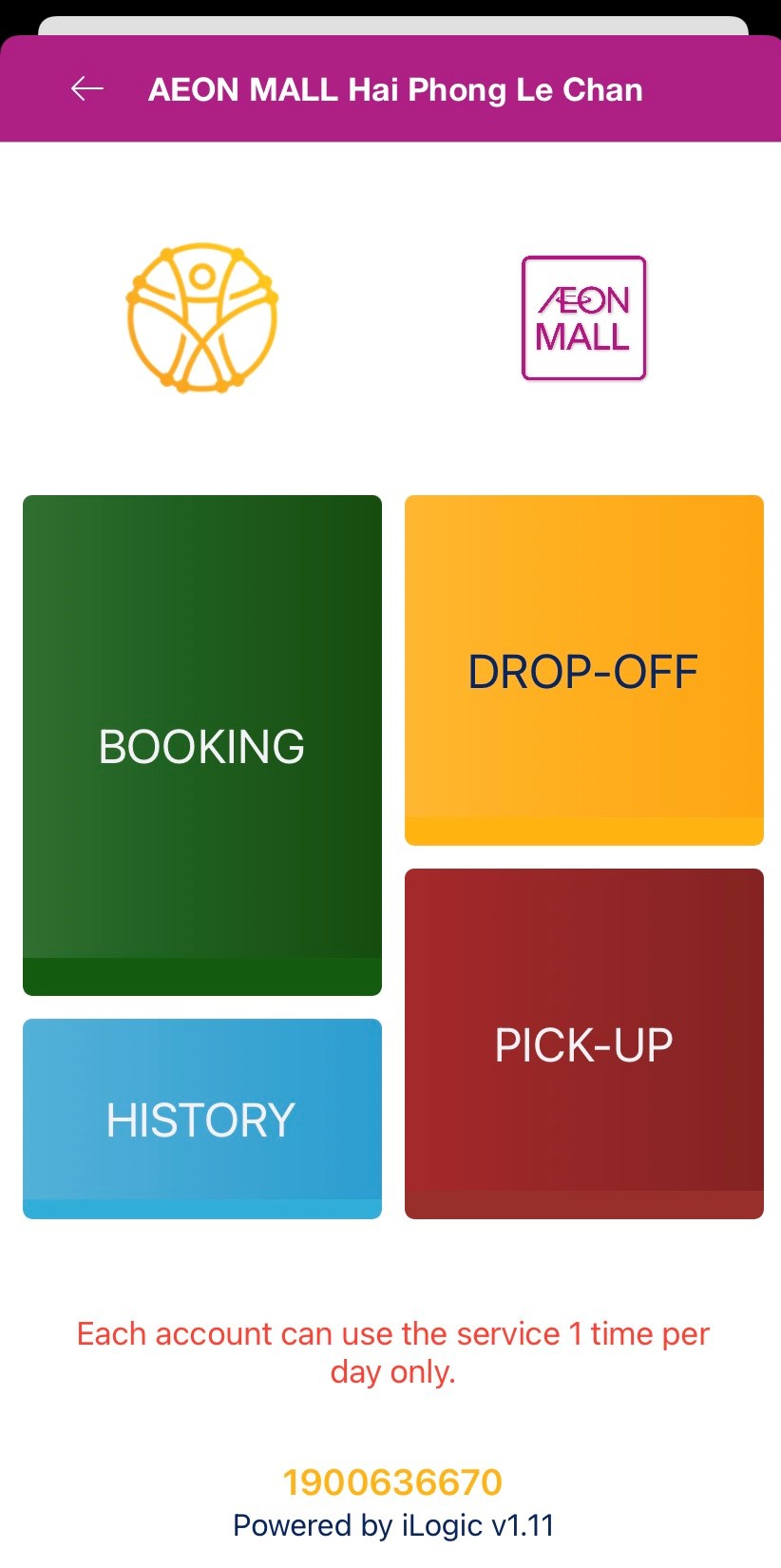
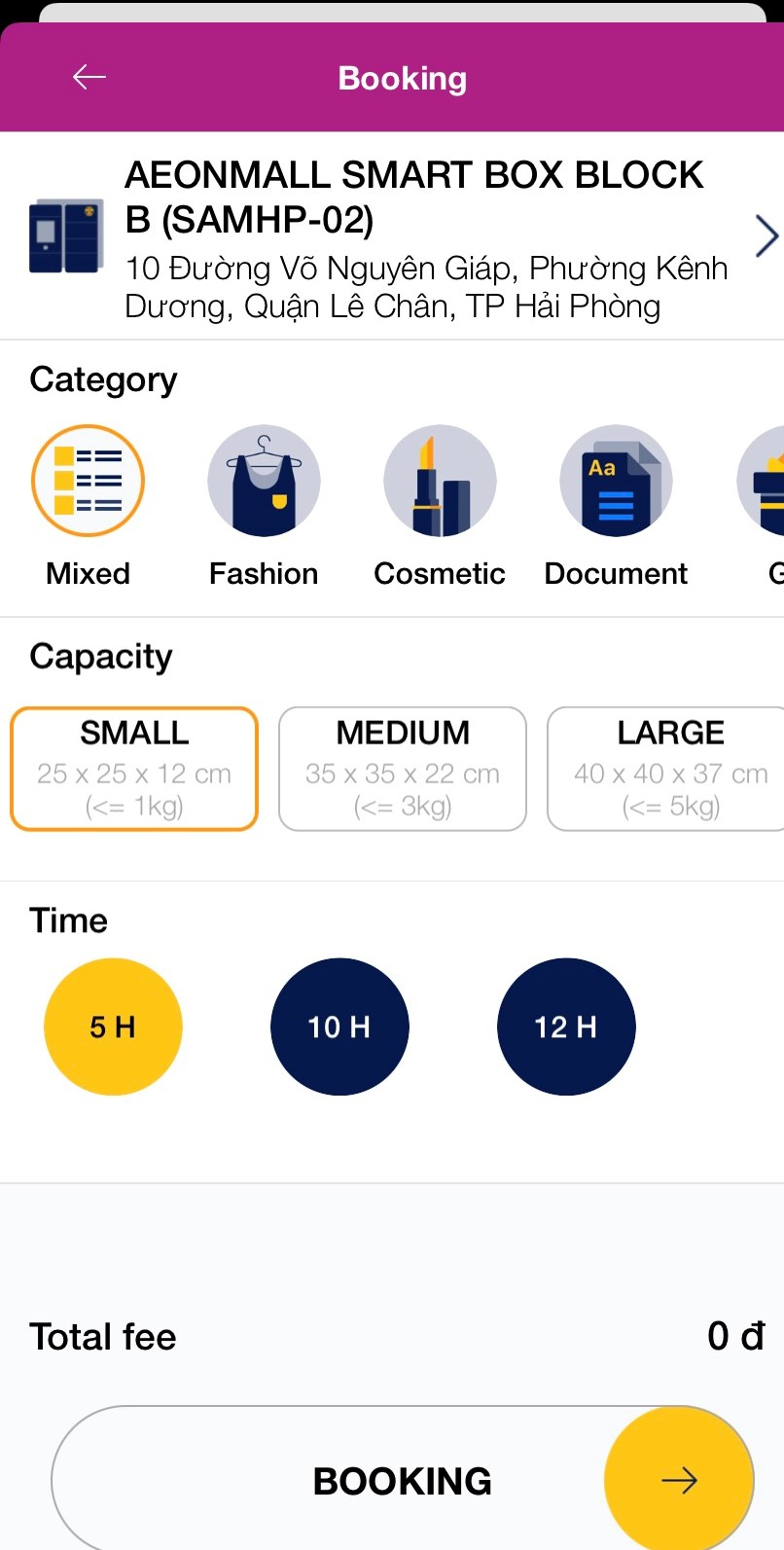
- System will send 01 QR code with text code for opening the box to your application.
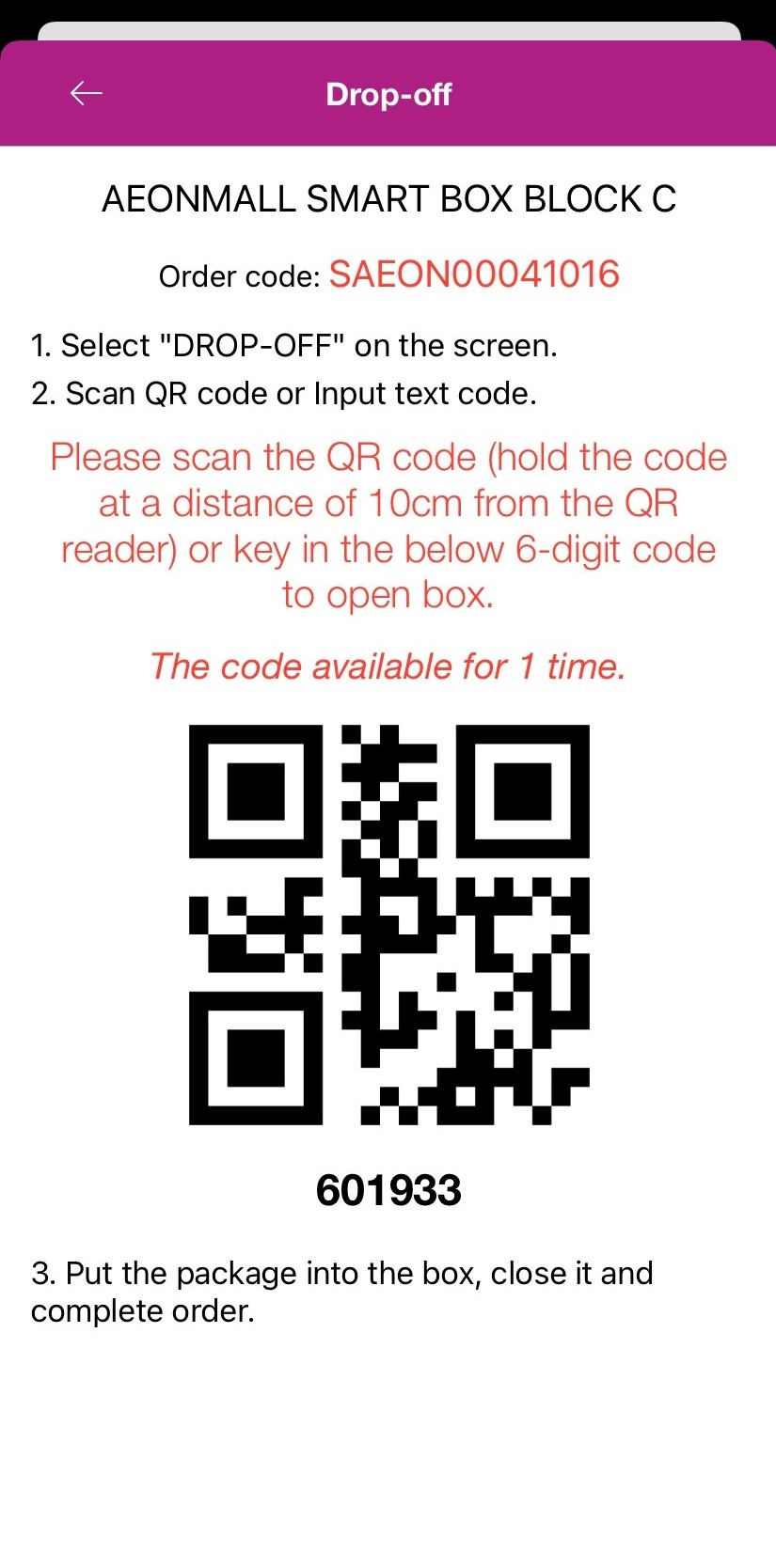
Step 4: Customers scann QR code by the camera under the e-locker screen to open the box and put stuff in.
- Please find correct BLOCK (A, B, C, D)





- On the interface of e-locker, select “Drop off” then scan QR code at the camera.

- In case of QR code error, please input text code (under QR code) into the interface of e-locker for opening the box.
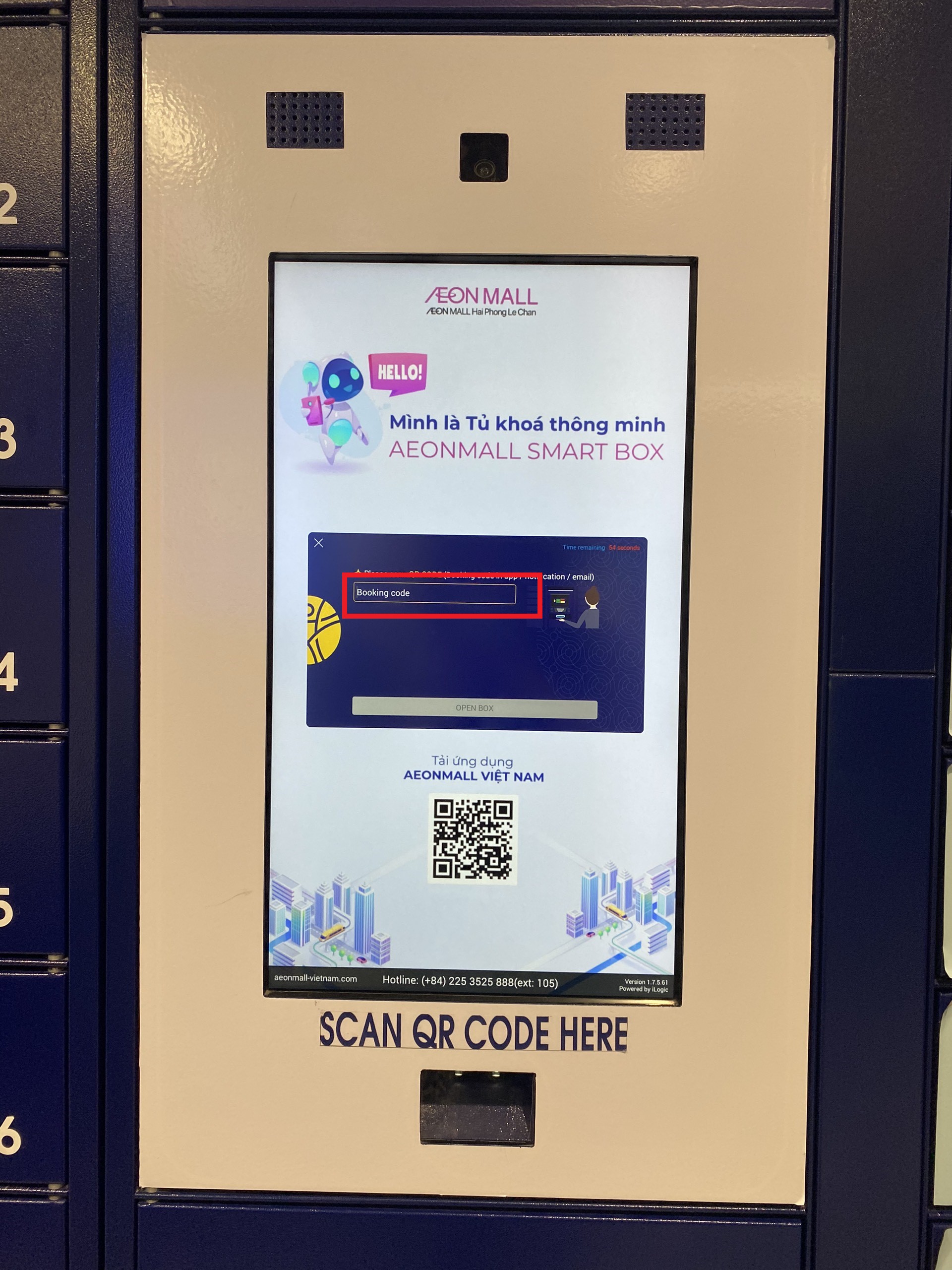
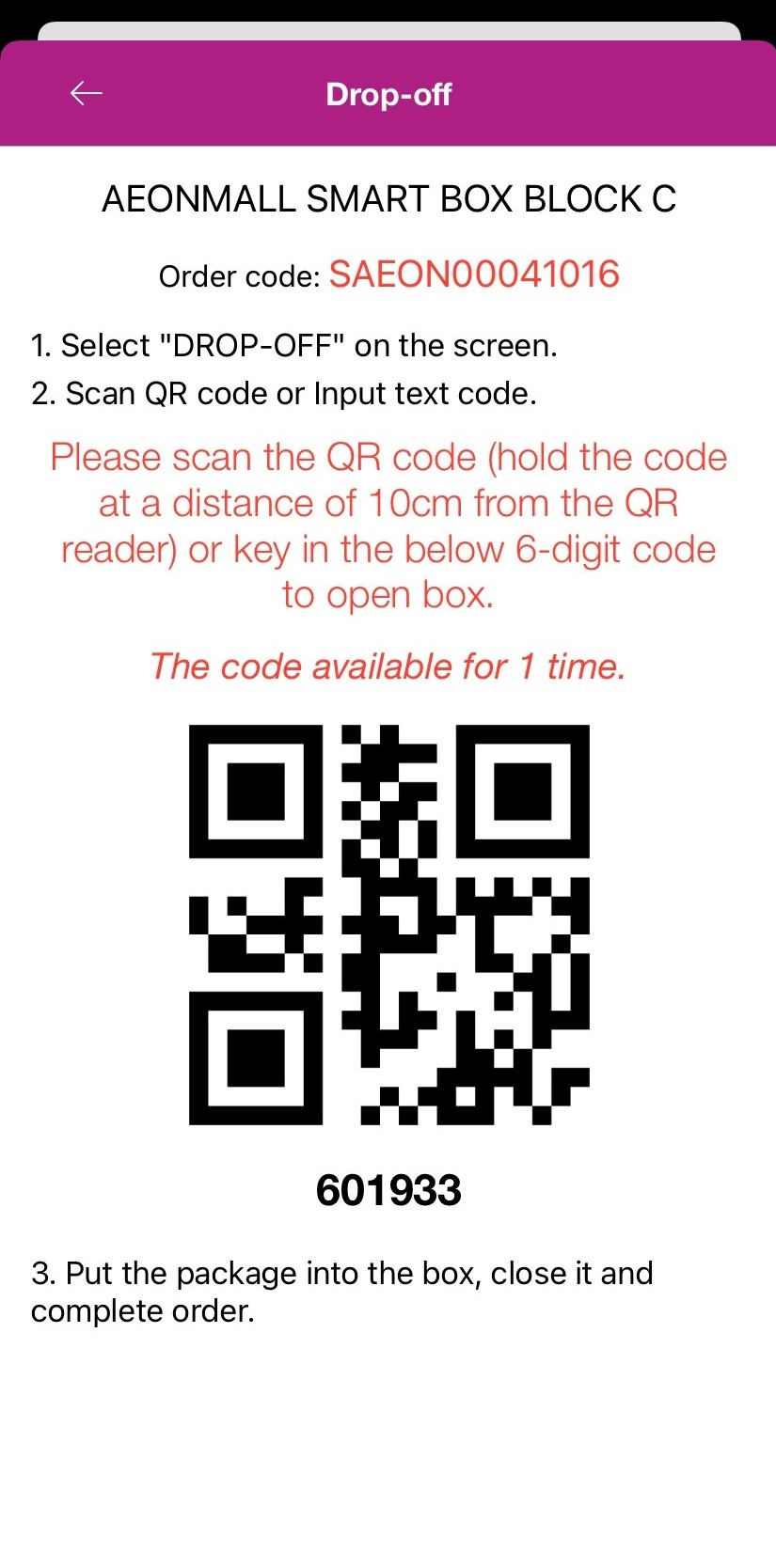
- After closing the box, system will send 01 QR code with text code for reopening the box to your application.
Step 5: Customer select “Pick up” on the interface of the screen and scan QR by the camera under e-locker screen to retrieve stuffs.
- To reopen the box, on the interface of e-locker, select “Pick up” then scan reopening box QR code at the camera.

- In case of QR code error, please input text code (under QR code) into the interface of e-locker.
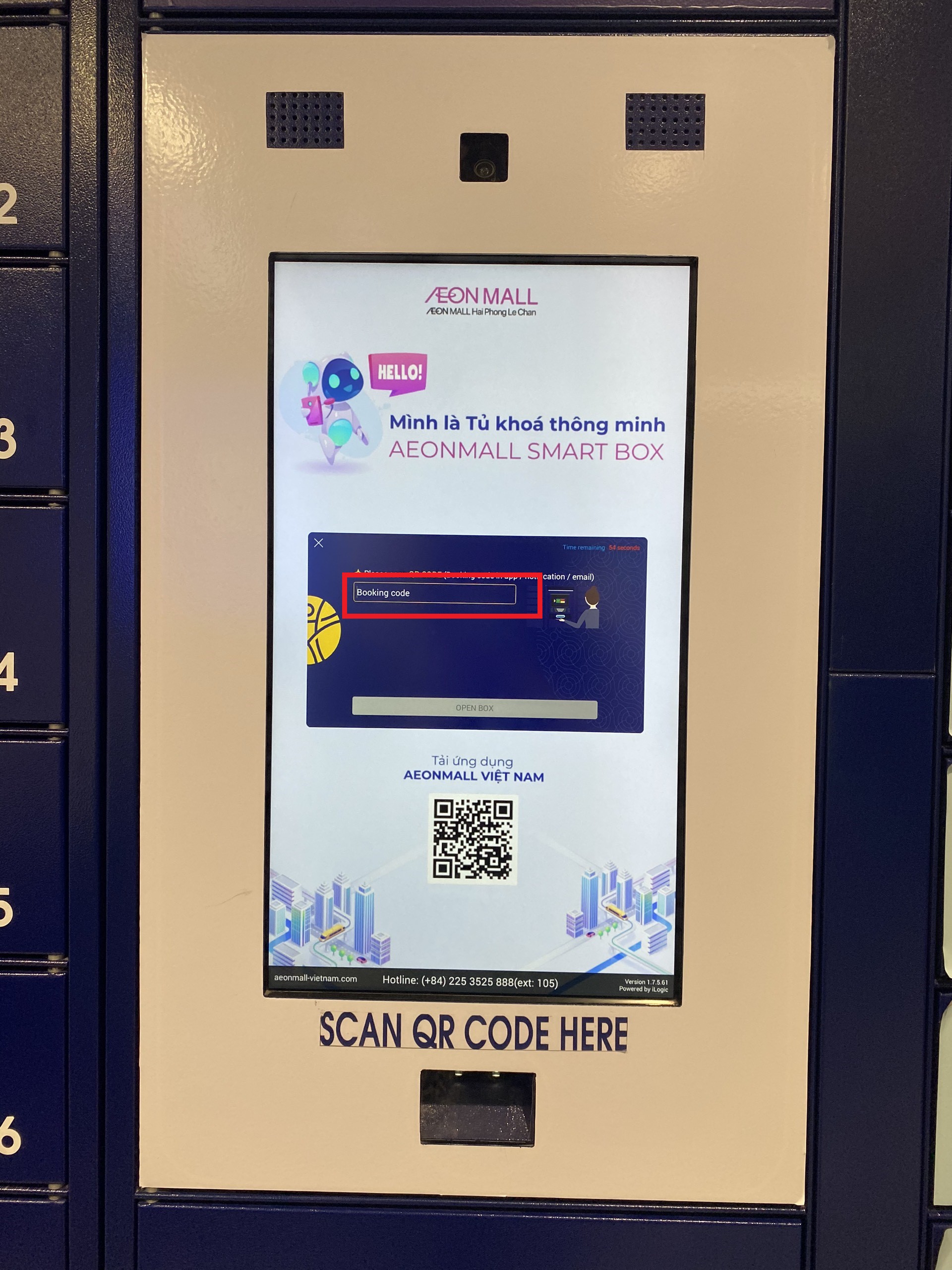

Note: All e-locker usage transaction is saved in notification on the mobile application.
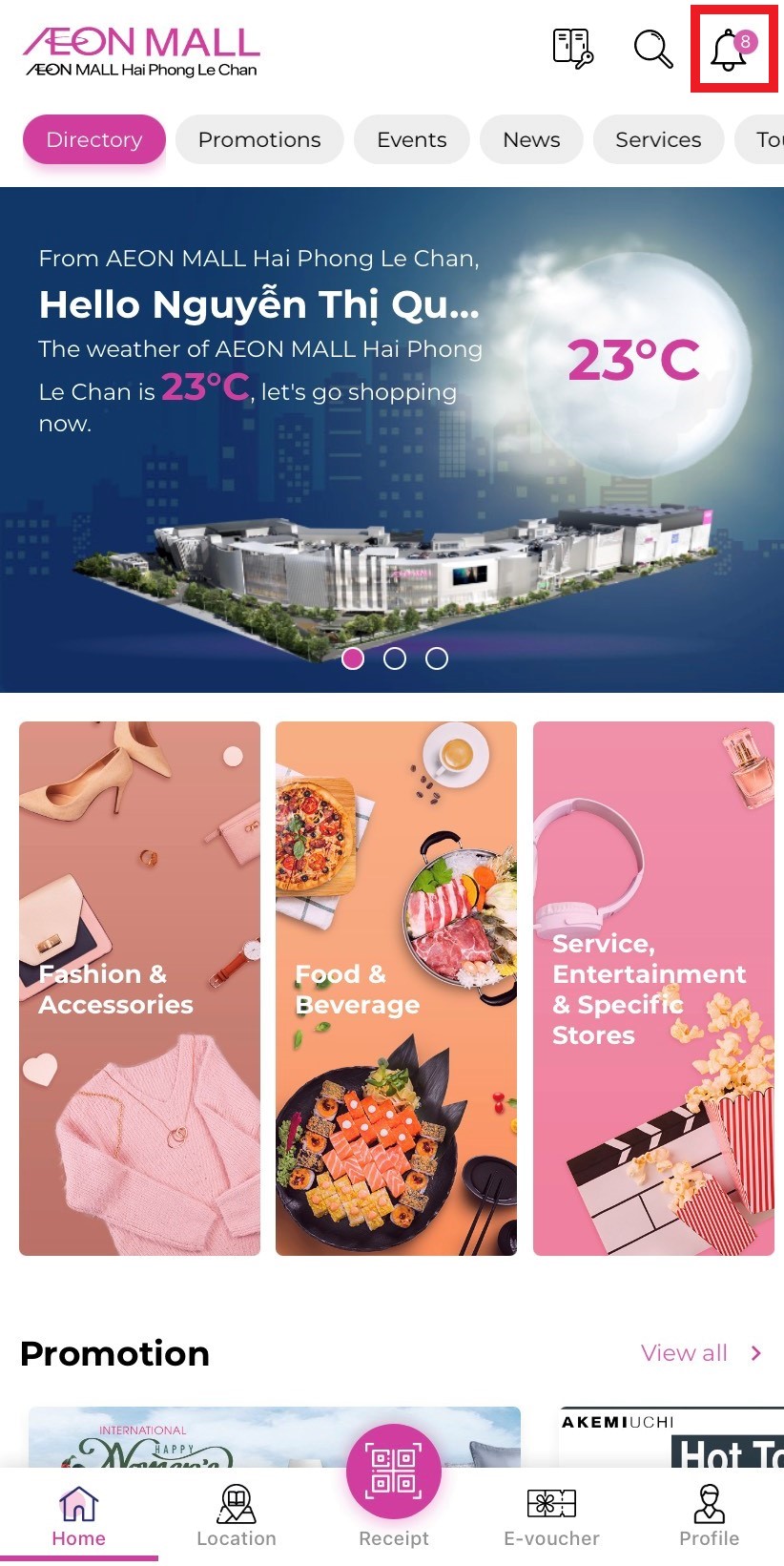
E-LOCKER USAGE REGULATION
– Usage time: From 9:00 – 22:00, all day
– If customers store belongings over the above usage time, staff of AEON MALL Hai Phong Le Chan will have the right to open the cabinet and send them to Information counter.
– Customers contact information counter and submit proof of service order (service confirmation massages…) to retrieve the items.
– Customers need to activate to open the cabinet within 30 minutes from the booking time on the order. If the aboce time is exceeded, your order will be canceled on the system.
Note: Customers can book cabinet once tim/day.
– Do not keep drugs, weapons, or flammable materials in the e-locker.
– In case of emergency or further assistance, please contact Information counter or hotline (+84) 225 3525 888 (ext: 105).







