AEON MALL Hai Phong Le Chan provides E-lockers located on near the Hai Dang Lobby area – near door 5 in the Shopping Mall to serve customers store the belongings if necessary.
Easy-to-use by smartphones with 5 follows steps:
Step 1: Download the AEONMALL Vietnam app and verify your account.
Go to CH Play or App Store and search for “AEONMALL Vietnam” app. Select “AEON MALL Hai Phong Le Chan”, register and verify your account before using the smart e-locker service.
– App Store: https://bit.ly/AEONMALLapp_apple
– Google Play: https://bit.ly/AEONMALLapp_googleplay
Step 2: Select the icon “Smart locker”
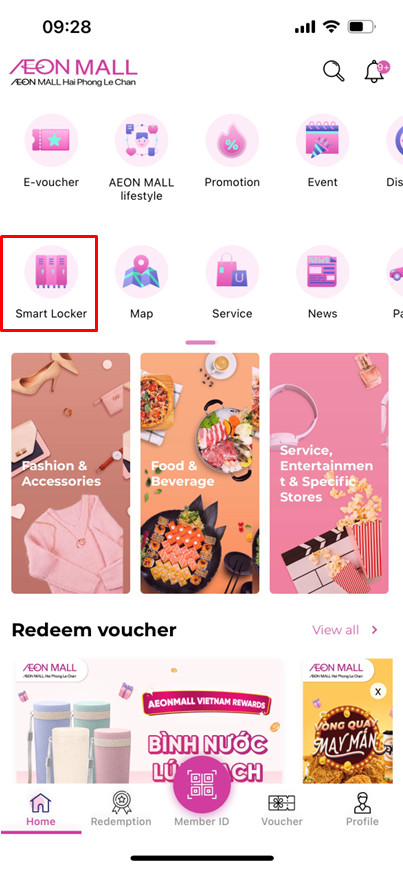
Step 3: Press the “Booking” button and receive a QR code with a confirmation of successful cabinet.
- Select the button “Booking”
- Carefully check the booking information, including:
– Type of goods you want to send
– Capacity (Small, Medium, Large)
- Small size (capacity from 1-3 items): coats, small bags, …
- Medium size (capacity from 1-5 items): small backpack, gift box…
- Large size (capacity from 1-8 items): helmets, large backpacks, household appliances…
– Time of use (5h, 10h, 12h)
- If you go to the shopping mall to eat or shop for a short period, set the time to use 5 hours (5 hours).
- If you go to a shopping mall to eat and shop for ALL DAY, set the time to use 10 or 12 hours (10 a.m or 12 p.m)
Note: Customers please remember the time you set to return pick up your items. If the reservation time is over, customers go to the Information Counter for instructions.
- Press the “Booking” button to complete the operation.
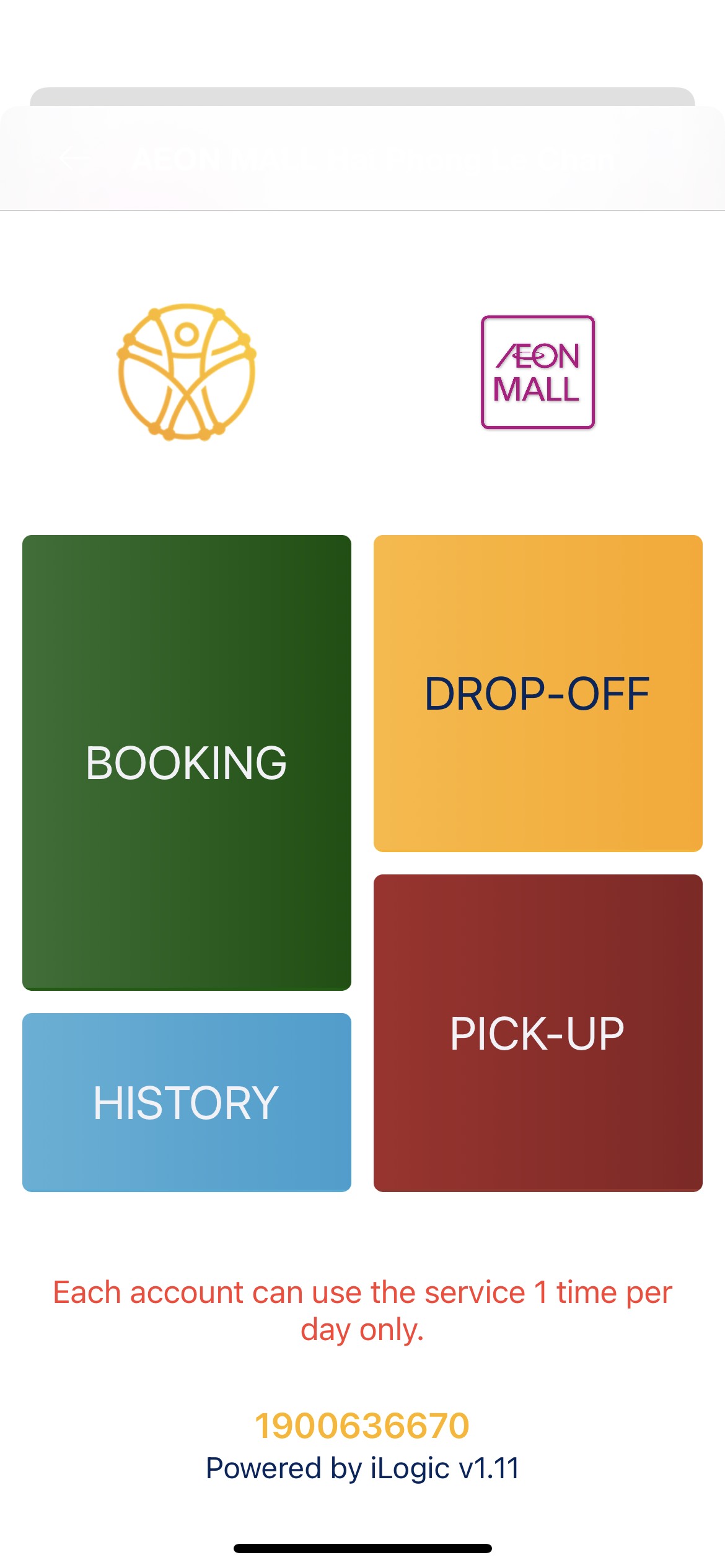 |
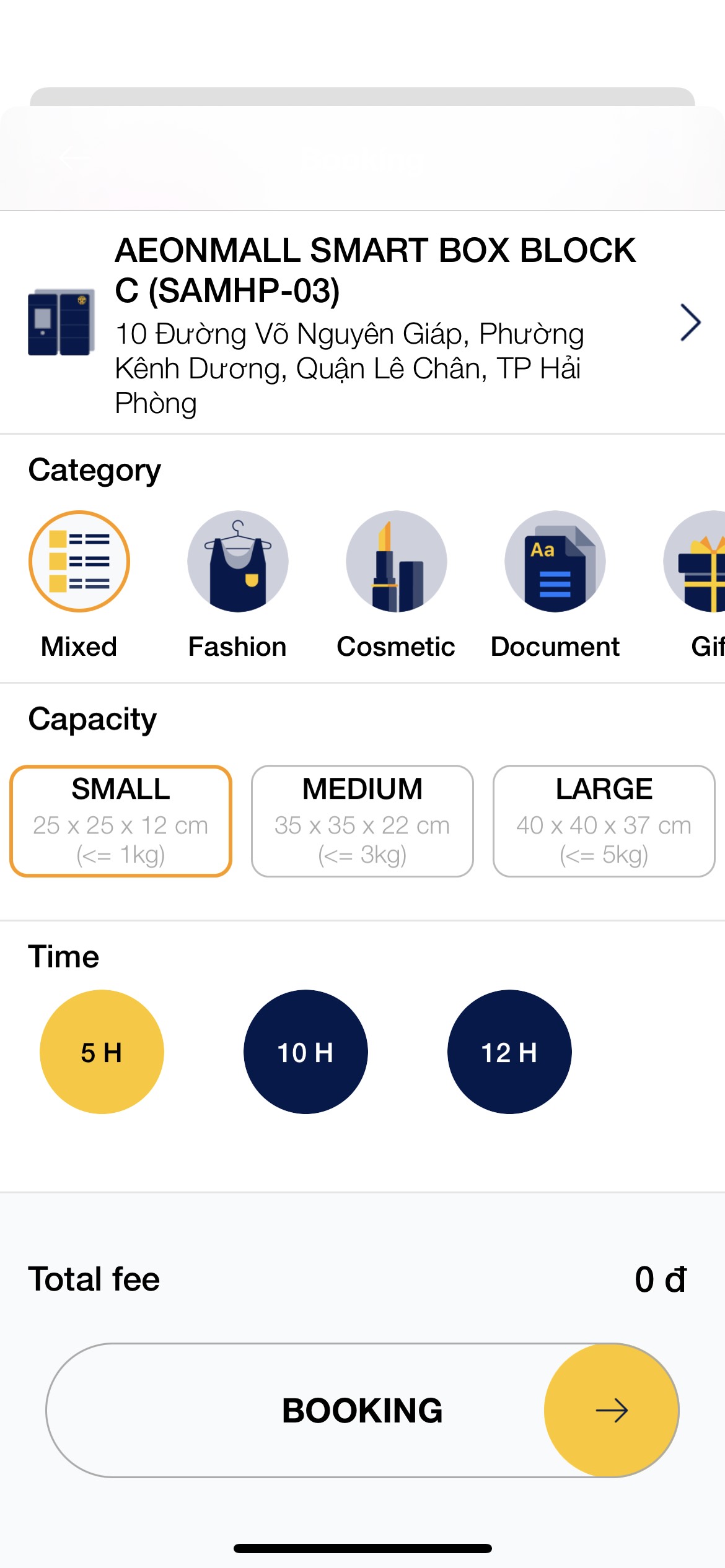 |
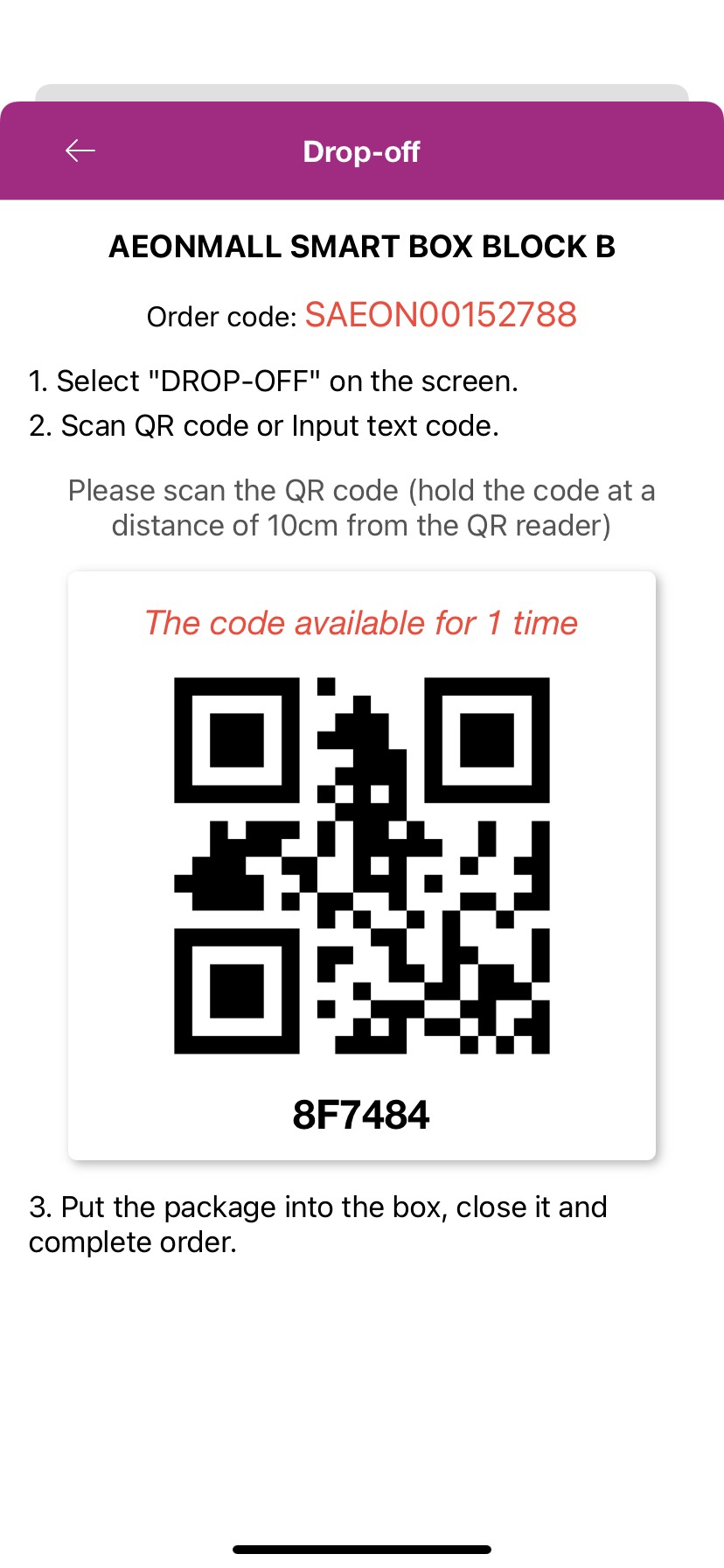
Step 4: Customers scan the QR code at the smart locker to send the goods
- Choose the right cabinet area (A, B, C, D)

 |
 |
 |
 |
- On the screen at the cabinet, select the “Send” button, then put the phone with the QR code to open the cabinet into the scanning position of the camera.

- In case the QR scan fails, the customer enters the character code (under the QR code) into the request box on the screen at the cabinet.
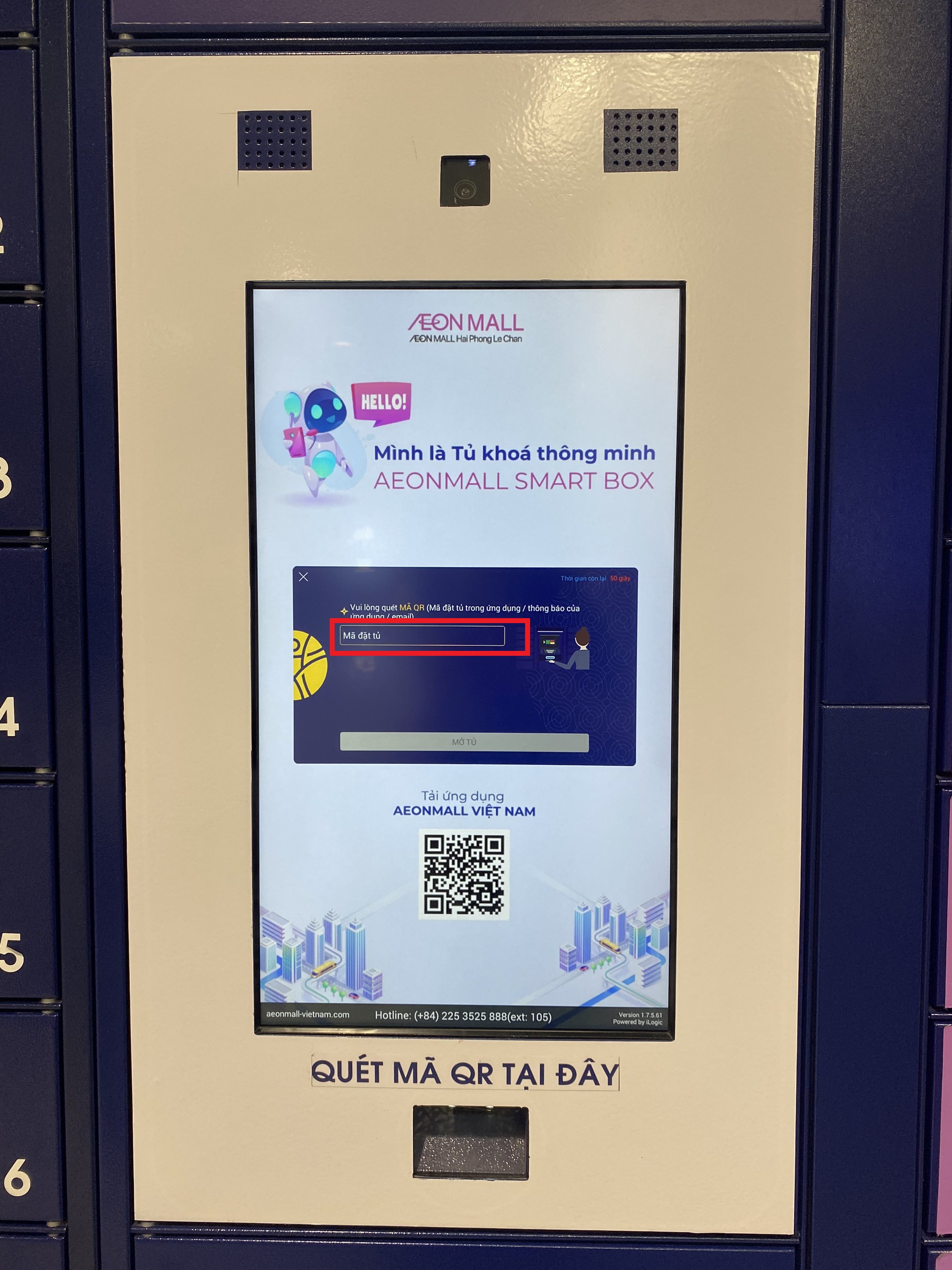 |
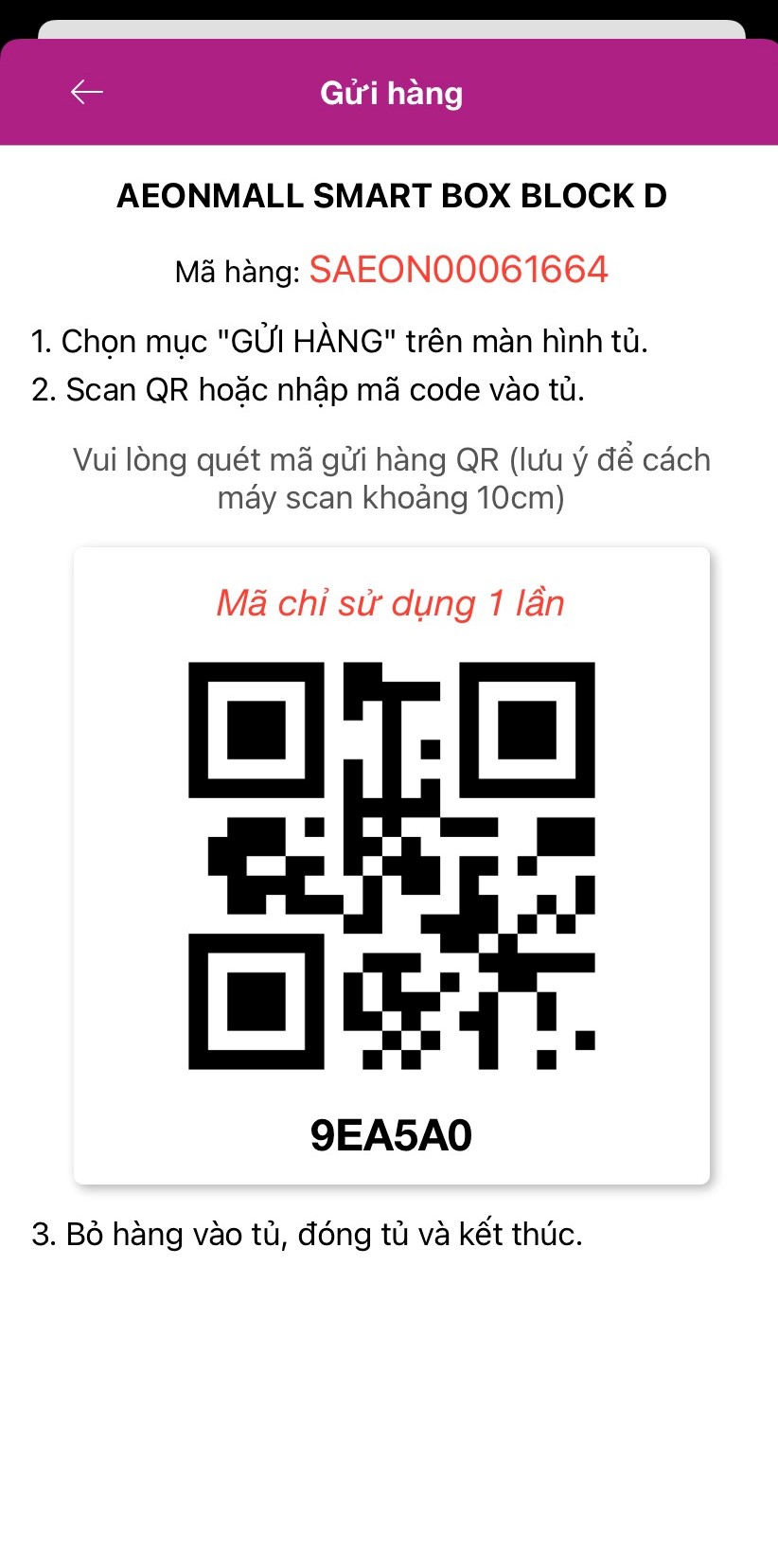 |
- After storing and closing the cabinet, the system will send a QR code with a character to open the second time to get the item into your phone application.
Step 5: Customers scan the QR code under the smart locker screen to receive the goods
- To open the locker to retrieve items, on the screen at the cabinet, select the “Receive” button, then put the phone with the QR code to open the cabinet for the second time in the position of the camera.

- In case the QR code is faulty, the customer enters the received character code (under the QR code) into the request box on the screen at the cabinet.
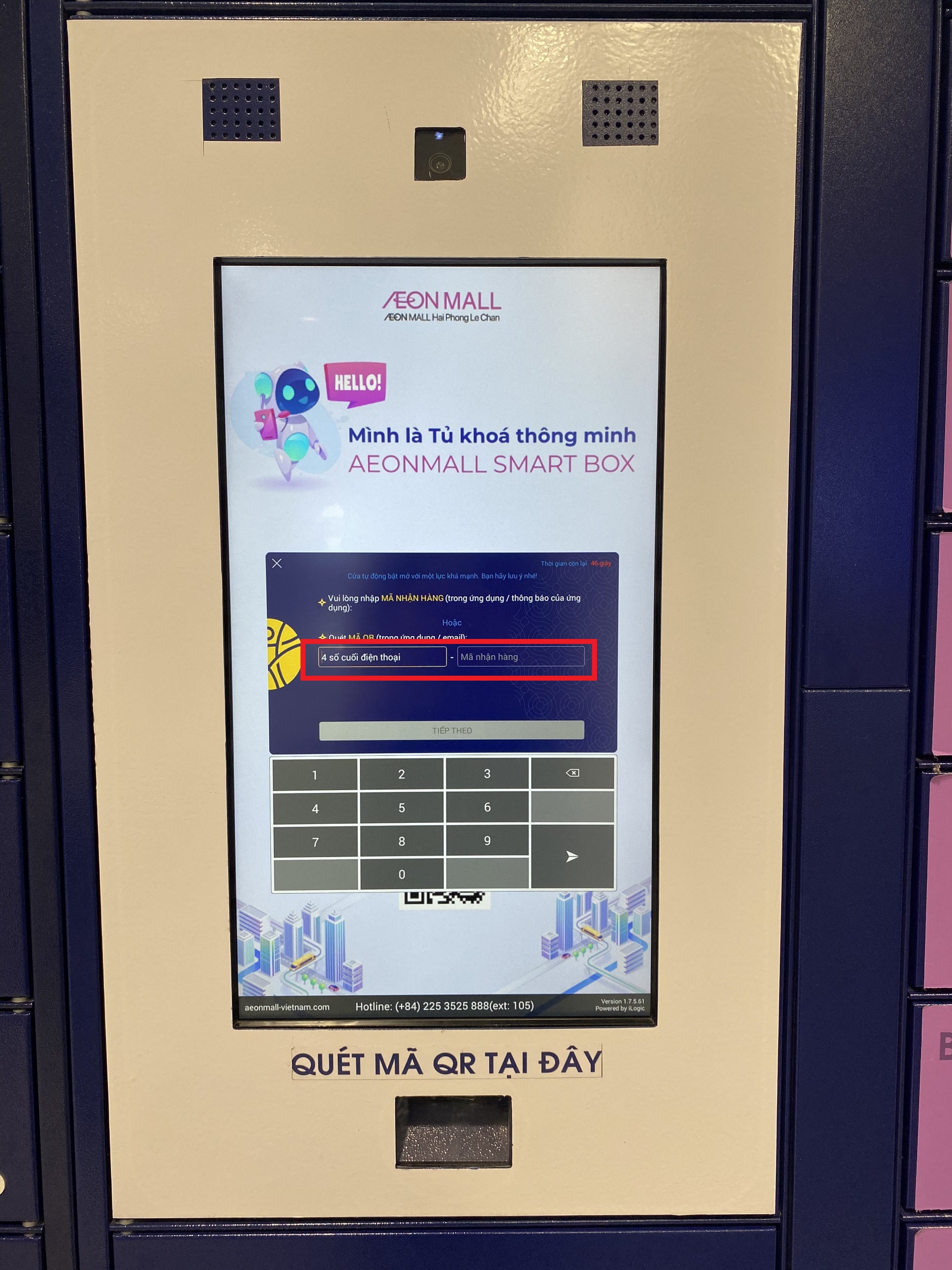 |
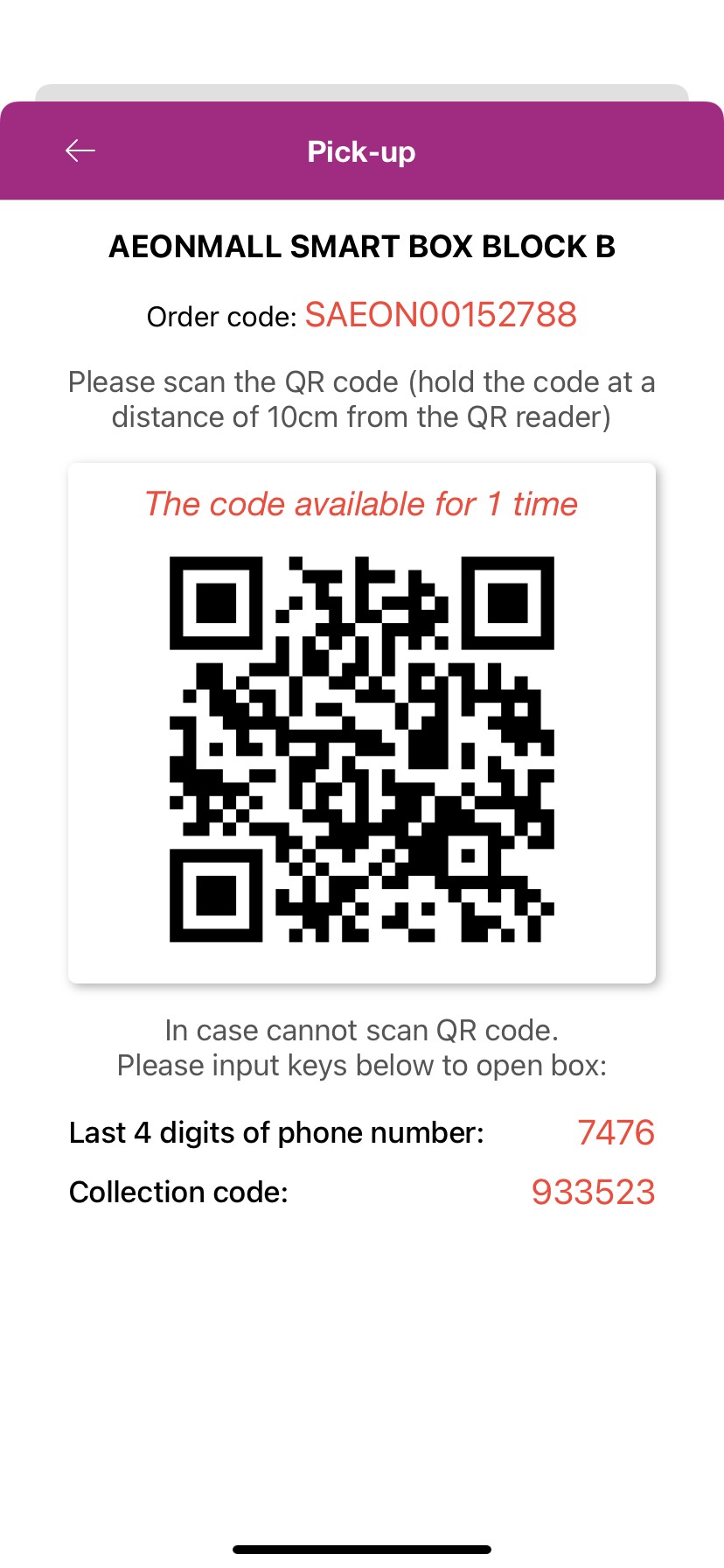 |
Note: All transactions using smart lockers are saved in the notification section on the mobile application
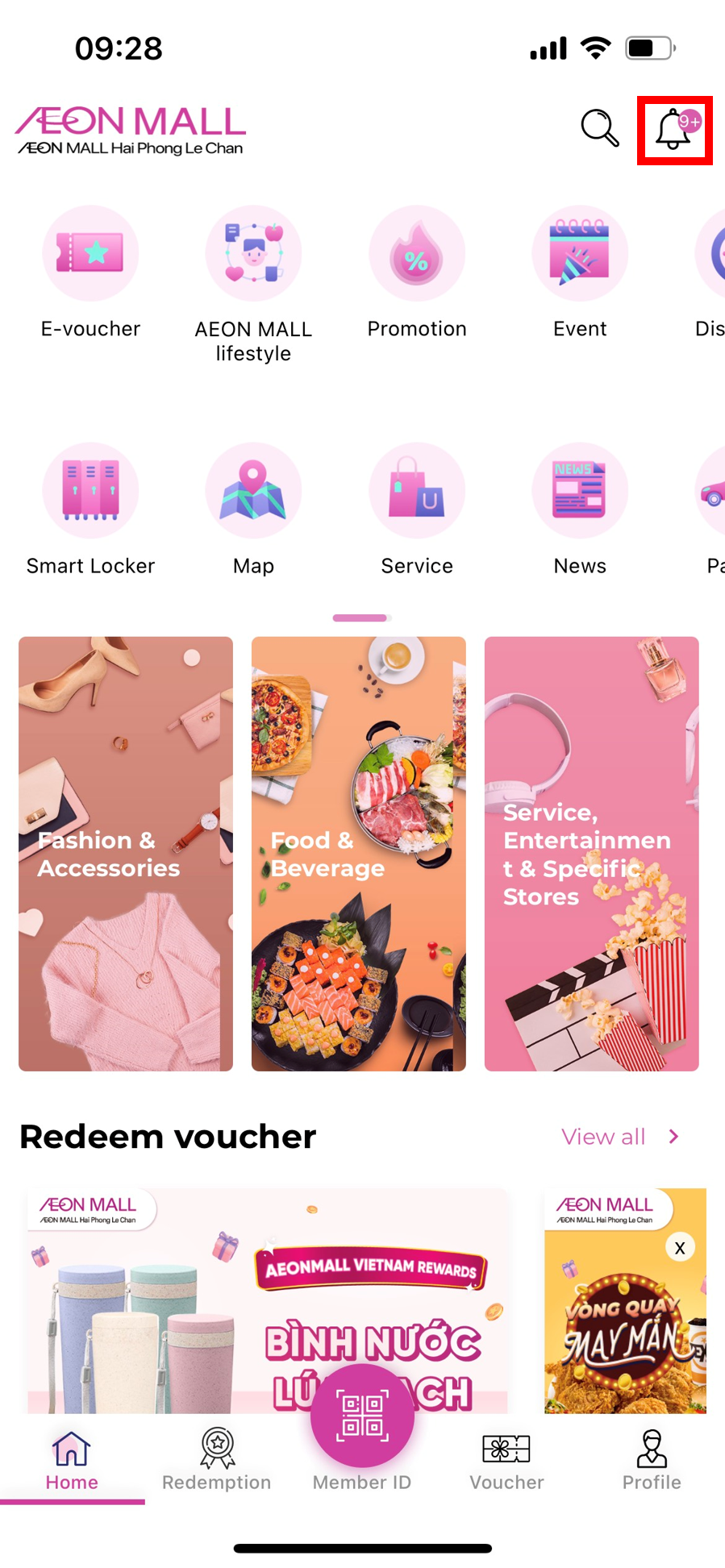
REGULATIONS TO USE E-LOCKER:
– Time of use: From 9 a.m to 10 p.m, every days of the week
– If the customer leaves the items in the locker beyond the above use time, the staff of AEON MALL Hai Phong Le Chan will have the right to open the cabinet, collect the items and transfer to the Information Counter.
Customers contact the Information Counter and present proof of service (service confirmation message…) to get their items back
– Customers need to activate the opening of the cabinet within 30 minutes from the time of placing the cabinet on the order. If the above time limit is exceeded, your order will be canceled on the system.
Note: Customers can only order cabinets once per day.
– Customers do not leave drugs, banned substances or flammable and explosive substances in the lockers.
– In case of an emergency or need any other support, please contact the Information Desk or hot line (+84) 225 3525 888 (Ext: 105)







