This October, quickly download the app and save E-vouchers from super-hot brands: Highlands Free up size, Lemonde Steak plus 150,000 VND, …


The purpose of e-voucher feature on the AEONMALL Vietnam mobile application is help customers easily find promotions and gifts from the stores as well as conveniently and effectively manage promotional campaigns.
Hướng dẫn nhanh:
|
Step 1: Download the AEONMALL Vietnam app
– App Store: https://bit.ly/AEONMALLapp_apple
– Google Play: https://bit.ly/AEONMALLapp_googleplay

Step 2: Log in, verify information and select AEON MALL Hai Phong Le Chan.
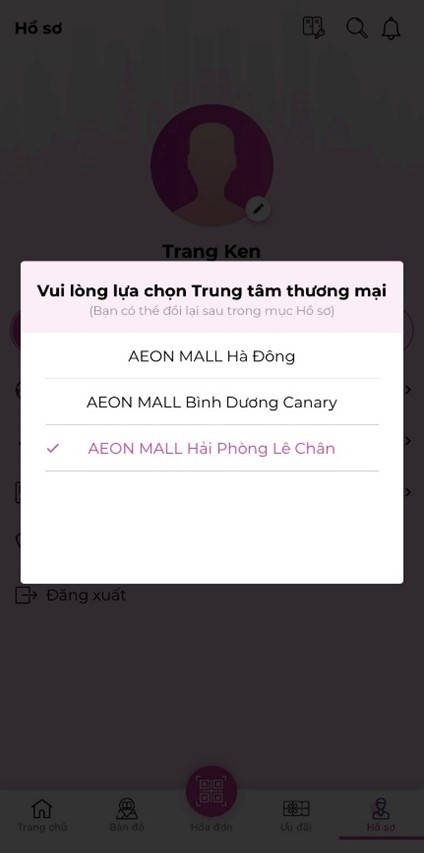
Step 3: Select the E-voucher / Offers feature on the main screen.
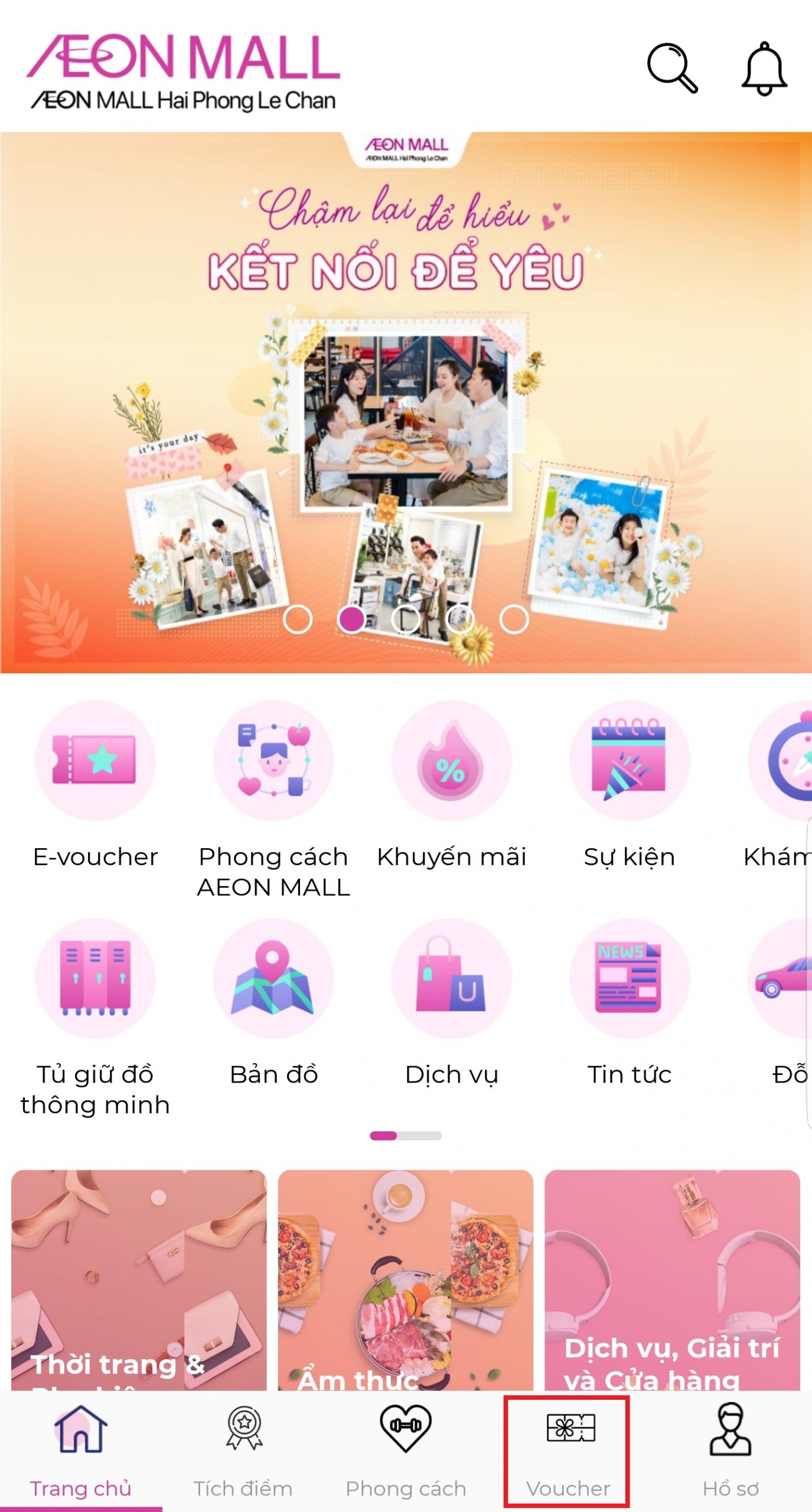
Step 4: In the “Available” section of the e-voucher feature, search for the desired voucher and select “Save”.
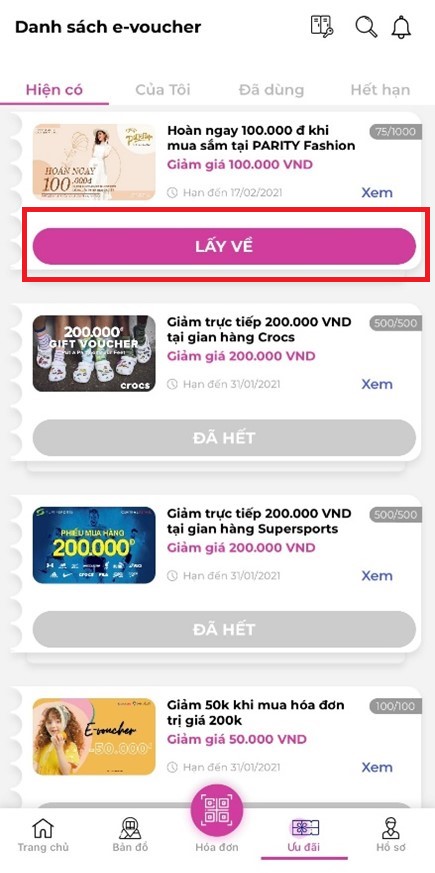
Step 5: Go to the “Mine” section to see the e-vouchers that are still in use
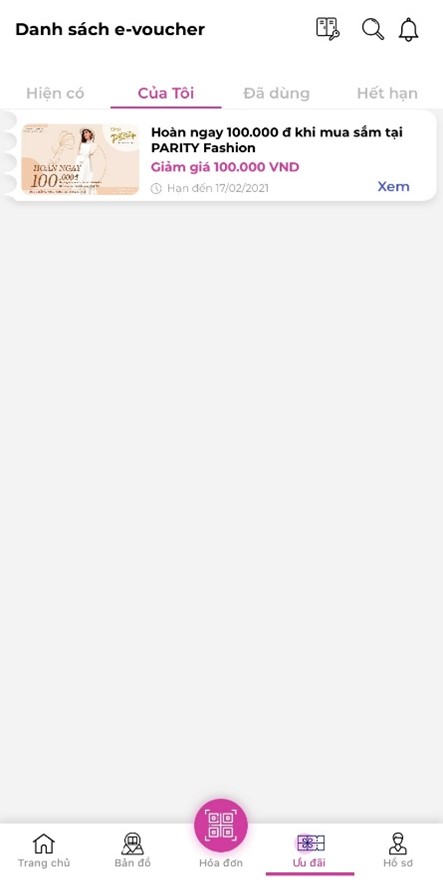
Step 6: Read the terms & conditions carefully when selecting the e-voucher you want to use and “Use” at the respective store.

Step 7: Give the QR code to the store’s staff when making a purchase.
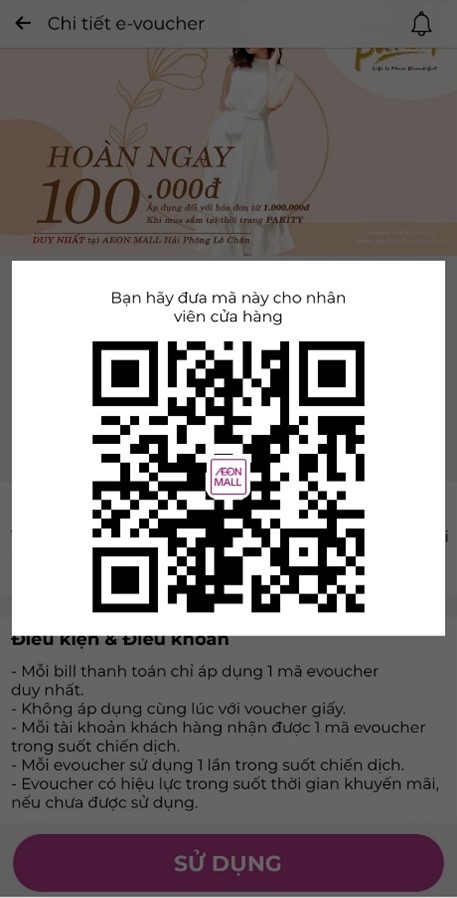
With just the above simple steps, you can easily use stores’ vouchers and offers without saving paper vouchers. The application will send a notification to remind you to use the e-vouchers that are about to expire.
Download the app now and receive your e-voucher!







